Scan the QR code
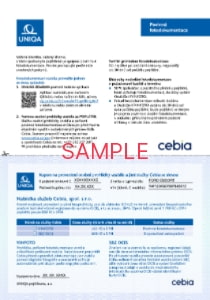
Open Cebia Foto app and scan QR code
The mobile app Cebia Foto is used to capture the condition of a vehicle when closing an insurance policy. The photo documentation serves to protect your rights and the rights of the insurance company in the event of a possible insurance claim settlement.
The mobile app is available for free in the Czech and Slovak versions of Google Play (Android) and the App Store (iOS).
Until the vehicle condition is photographed, the insurance is not valid to its full extent, and in the event of an insurance claim, your deductible can be as high as 90%. Therefore, it's advisable to photograph the vehicle as soon as possible.
Open Cebia Foto app and scan QR code
After installation, your contract information is automatically uploaded to the application and you can start taking photos. The application will guide you through the entire process, or you will also find video instructions on how to proceed when taking photos.
Please follow a few rules when taking photos:
After sending the photos, do not delete the Cebia Foto mobile app and keep your notifications turned on. After the approval of the photos, the application will send you a notification about the successful completion of the tour, or you will be asked to retake unsatisfactory photos.
Only after all the photos have been approved will we send you the VINFOTO CERTIFICATE, which concludes the inspection and you can delete the application. Information about the successful completion of the inspection is automatically forwarded to your insurance company, so you no longer need to inform it in any way.
After the inspection is approved, we will issue the VINFOTO CERTIFICATE with an assessment of the vehicle's condition, which we will automatically send to you and the insurance company.


